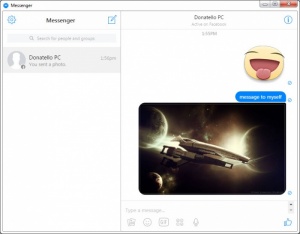Messenger for Desktop
1.4.3
Size: 28 GB
Downloads: 3174
Platform: Windows (All Versions)
If you don't like to chat with your Facebook contacts on a web browser, then you may want to try Messenger for Desktop. You can connect this application to your Facebook account and chat with all your friends on your desktop, without opening a browser. The application has a simple design and it's very easy to use. You can just chat with your friends right away, without going through any configurations.
Messenger for Desktop is available as a freeware application, for Windows, Mac OS X and Linux. Downloading the setup file and installing its components takes only a few seconds, even on slower computers. You can use the application right away, without having to install any additional tools or services.
The application has a clean and efficient user interface, so you can get used to its controls in no time. The people you chat with are listed in a column, on the left side of the window, along with their profile pictures and status messages, and you can exchange messages in the larger area on the right. You can search for any person on Facebook, through the application's built-in search function, and engage in a conversation right away.
Besides exchanging text messages, you can also include stickers and emoticons, animated GIFs and pictures from your local folders. Additionally, you can leave voice recordings, if you want to make yourself heard or if your friend is not available.
There is not much in the way of options, when you look over Messenger for Desktop's interface. However, you can still find enough to customize the application's appearance, enable sounds and notifications, block users, report spam and others.
With Messenger for Desktop, you can reach all your Facebook friends quickly and easily, from the comfort of your desktop.
Pros
You can find your Facebook contacts instantly. The application has a clean and simple design and it is very easy to use. It comes in a small package and you can have it up and running in no time.
Cons
There are no serious issues to mention.
Messenger for Desktop
1.4.3
Download
Messenger for Desktop Awards

Messenger for Desktop Editor’s Review Rating
Messenger for Desktop has been reviewed by Frederick Barton on 19 Sep 2016. Based on the user interface, features and complexity, Findmysoft has rated Messenger for Desktop 4 out of 5 stars, naming it Excellent